One of the best things you can do to promote your business is to ask past clients for reviews or testimonials. But how?
Google My Business
As a business you should have a Google My Business listing. If you haven’t, why not? This is s free listing and it’s essential to complete the listing in full and include relevant photos and a description of your business. The link below takes you to Google’s page to start the process:
https://www.google.com/intl/en_uk/business/
Google Reviews
Potential clients will often decide whether or not to get in touch with you based on what your previous clients have said about you. That’s why having reviews/testimonials on your website is so important.
Google reviews are excellent as Google is a well-known and trusted source. they can be a little difficult to get though as some clients may not understand how they can help you by leaving a review.
How to help
You can help your clients and yourself, by sending an email to clients you’ve done some work for and asking them if they’d mind helping you out by leaving a review. Send them a direct link to your Google My Business listing to make it as easy as possible for them. After all, if it’s hard or complicated, they’re unlikely to do it.
There is nothing wrong in giving a client a bit of guidance on what you’d like them to write about in the review after all a review that states “We worked with Dave and he was fab” doesn’t really help a potential future client!
Ask them to write about what you did for them, how you responded to the initial enquiry and any questions, what issues they were having before (if appropriate) and how you fixed them… that sort of thing.
Setting up a Google My Business Review Link
It’s quite easy to set up a direct link to make it as easy as possible for your client to leave you a review. Just follow the steps below:
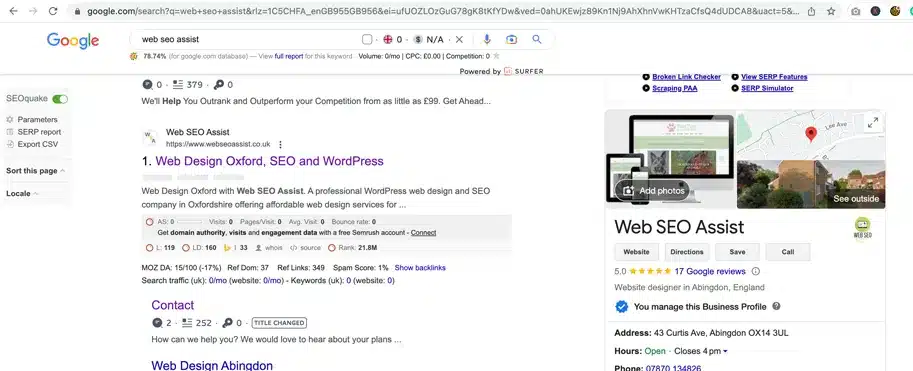
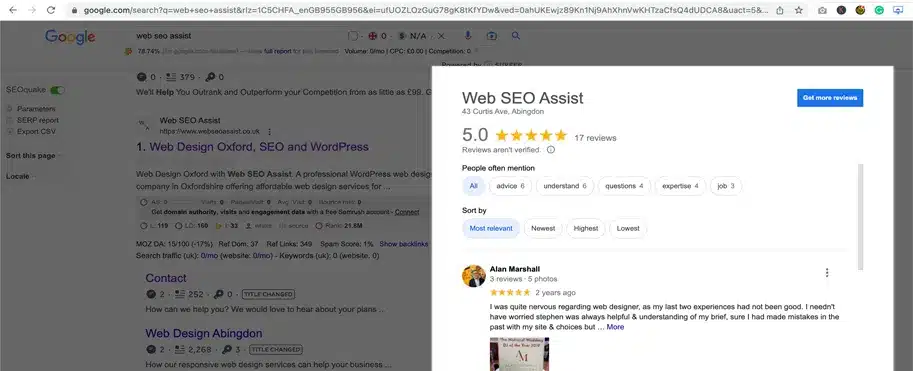
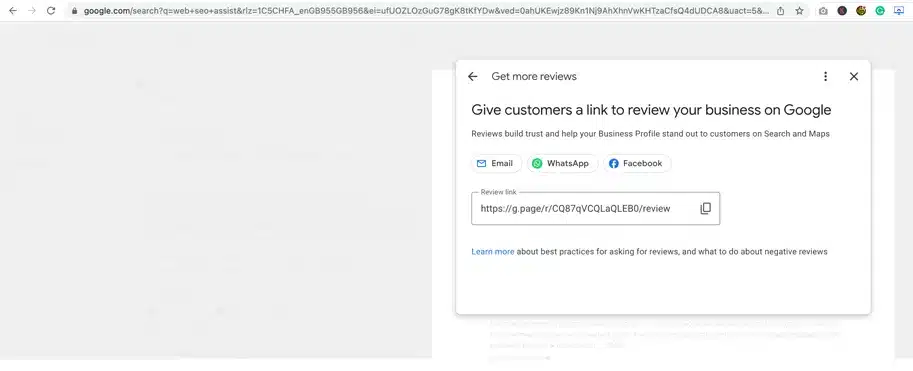
Once you’ve got your link, put it in a nice covering email and send it to your client. If save the email as a template, then it’s ready to go for the next client you do some work for and will become part of your job process.
Well, that’s it until next time.
If you have anything you’d like me to explain in a blog, drop me an email.
Best wishes

We build WordPress websites primarily for local businesses in the Oxfordshire area. If you’d like to get in touch to see how I can help your business to get online or improve its online presence, then drop me an email: mail@webseoassist.co.uk


Recent Comments