This weeks blog post is all about Plugins, those mysterious little things that can make or break your website.
What is a plugin and why do you want one?
A plugin is a piece of software, uploaded to your website, that extends or expands its functionality. They are basically divided into two categories: Free and premium, with the premium being plugins you pay for.
Which ones are essential?
The following plugins are, I’d consider, essential on most WordPress websites:
- Security – You don’t want your website hacked.
- Backup – Just in case…
- Caching – Caching basically makes your website load faster.
- Analytics – Used to track and provide analytics re website use.
- SEO – Used as a guide for Search Engine Optimisation.
All of the websites I build have the following plugins installed:
- Wordfence – A security plugin. Set up to keep your website safe from hackers etc.
- BackupBuddy – Set up to create regular backups of your site. Then stored in a separate location.
- SG Optimizer – Siteground’s (the hosting company I use) own caching plugin.
- Statcounter – Used to track and provide analytics re website use.
RankMath / All In One / Yoast – SEO guides.
Then there are all sorts of plugins to add functionality. Things like Facebook and Instagram feeds, contact forms that allow a bit more styling or functionality than the standard ones. Pop-ups, opt-in email collectors and call now buttons… all sorts of things.
The trouble is, each plugin used slows down the page load speed of your website, so you need to be careful. Some are also security risks. Only yesterday there was an urgent email circulated regarding a plugin called Captcha. This has a “backdoor” built into it that allows anyone to be able to access your website. But not all plugins are bad.
Then there are the plugins that you add, then decide not to use for some reason, but leave running in the background. If you don’t need it, delete it. You are only adding to your page load times and security risk.
The other thing with plugins is that they need to be updated. WordPress itself updates on a fairly regular basis. That means that a lot of the themes and then plugins also have to be updated. The creator of the plugin needs to update their plugin so that its functionality remains and so that it doesn’t conflict with other updates. You then need to make sure you update the plugins you’re using. It’s a bit of a never-ending cycle.
Always make a backup of your website before updating anything, especially plugins. If you install a plugin and it causes your website to crash or you can’t get access to it, then what are you going to do?
My advice on using plugins – Use them by all means, they often provide a quick and easy way to do something that would otherwise involve a lot of coding. But always, always check the following:
- Do you really need it?
- Is it coming from a reliable source with lots of users and a good rating?
- Is the creator still updating it?
Well, that’s it until next week. Have a great Christmas.
If you have anything you’d like me to explain in a blog, drop me an email.
Best wishes

We build WordPress websites primarily for local businesses in the Oxfordshire area. If you’d like to get in touch to see how I can help your business to get online or improve its online presence, then drop me an email: mail@webseoassist.co.uk

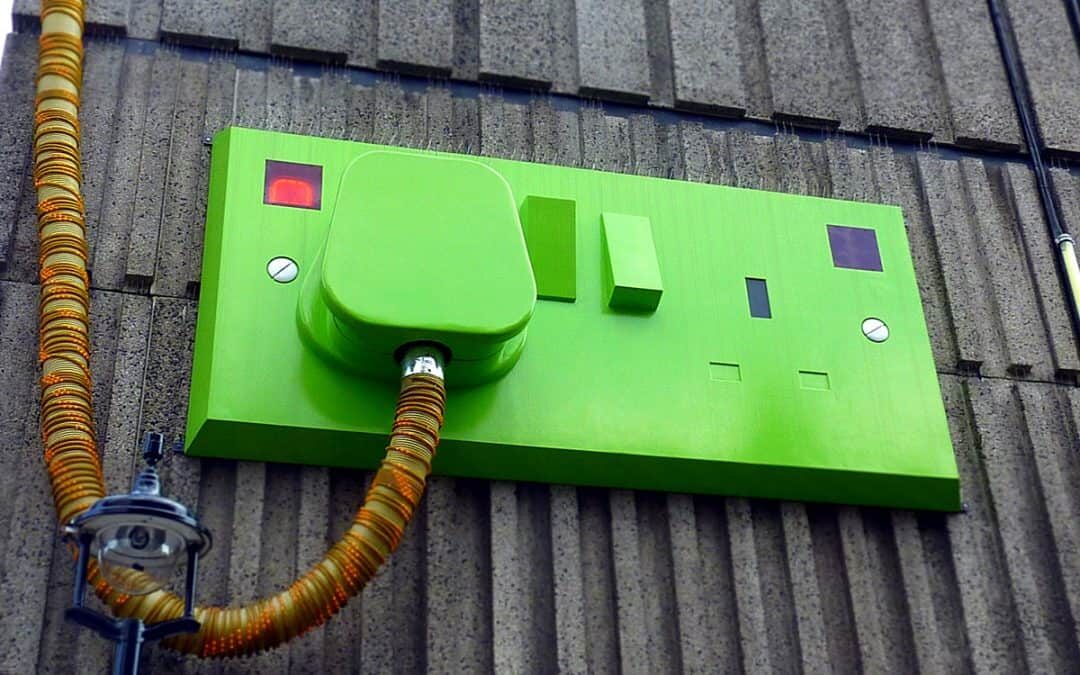
Recent Comments